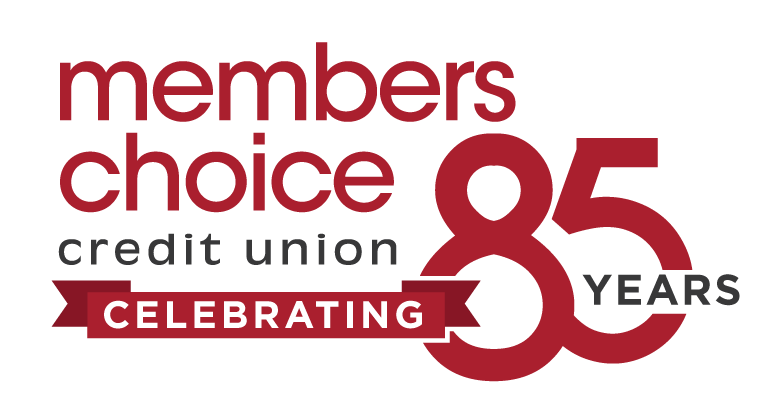Credit Card Application Quick Links
Apply online now to receive your card by mail
 |
 |
||
|---|---|---|---|
|
Find the card that’s right for you
|
2x bonus rewards on every purchase
|
Get cash back on purchases you make
|
Get a rate that starts at 0% and stays low
|
Members Choice Credit Union Visa Credit Card Services
Whether you need to apply for a card, lost your card, need to make a payment, get a copy of your cardmember agreement, or have general questions, our Card Services team is ready to help.
| Credit Card Services | Contact Number |
|---|---|
| Card Service Questions | 281.398.9900 Select Option 5 |
| Visa Signature Rewards Customer Service Questions | 866.570.1975 |
| Pay by Phone | 866.570.1977 |
| Lost or Stolen Credit Card | 800.449.7728 |
| Out of Country Call Collect | 727.299.2449 |
| Credit Card Activation | 800.631.3197 |
| PIN Now | 888.886.0083 |
FAQs about Members Choice Visa Credit Cards
What type of credit cards do you offer?
Members Choice offers offers a variety of personal credit card options. Several cards offer rewards, such as the Signature Visa with 2X Bonus Rewards points, and the Choice Cash Visa with Cash Rebates on purchases.
What is the minimum payment on my credit card?
Please see the Minimum Payment section of the Cardmember Agreement for details.
How do I report a lost or stolen credit card?
To report a lost or stolen Visa Credit Card, please call 800.449.7728 immediately. We also recommend that you review your account in the Accounts menu under My Credit Card in Online Banking to review for possible fraudulent charges.
You can also report a card lost or stolen, or dispute a charge online through Card Disputes under the Tools & Support menu in Online Banking.
How do I view and track transactions, rewards and statements?
In Online Banking, select My Credit Cards from the Accounts menu to help you keep track of your credit card transactions, statements and rewards, as well as see analytics on spending habits.
- Log on to your MCCU online banking at secure.mccu.com
- In the main menu click on the Accounts tab and select My Credit Cards
- This will open a new window where you can view transaction details and more.
- Note: It is normal for only the balance to show on your Online Banking dashboard. Transaction details are available only under My Credit Cards.
If this is your first time using My Credit Cards with your new card, you will need to first register your card online to help you track your transactions and rewards.
- First-time users will need to register their card - Enter your information:
- Name - as it appears on the card
- Email address - the one you use for online banking
- Card expiration date
- Security Code - the CVV located on the back of your card
- Initial registration is almost complete
- Authenticate by entering the zip code associated with your card
- Read and agree to the terms and conditions
- Your credit card account screen is now ready to view transactions and more
How do I sign up for Visa Purchase Alerts?
For text or email notifications whenever you pay with your Visa card, visit Visa Purchase Alerts and follow three easy steps to get started. You'll get real-time alerts whenever your purchase meets the criteria you selected during enrollment.
Disclosures
If not currently a Members Choice member, a $5 deposit is needed to establish membership. All memberships are subject to approval.
1 Personal U.S. checking account required to use Zelle®. Transactions between enrolled users typically occur in minutes. MCCU does not charge any fees for sending money using Zelle. However, your mobile carrier's message and data rates may apply as well as other fees related to your account (e.g., Choice Pay Overdraft Protection, Stop Payment, NSF Fees, etc.).
Zelle® and the Zelle® related marks are wholly owned by Early Warning Services, LLC and are used herein under license.